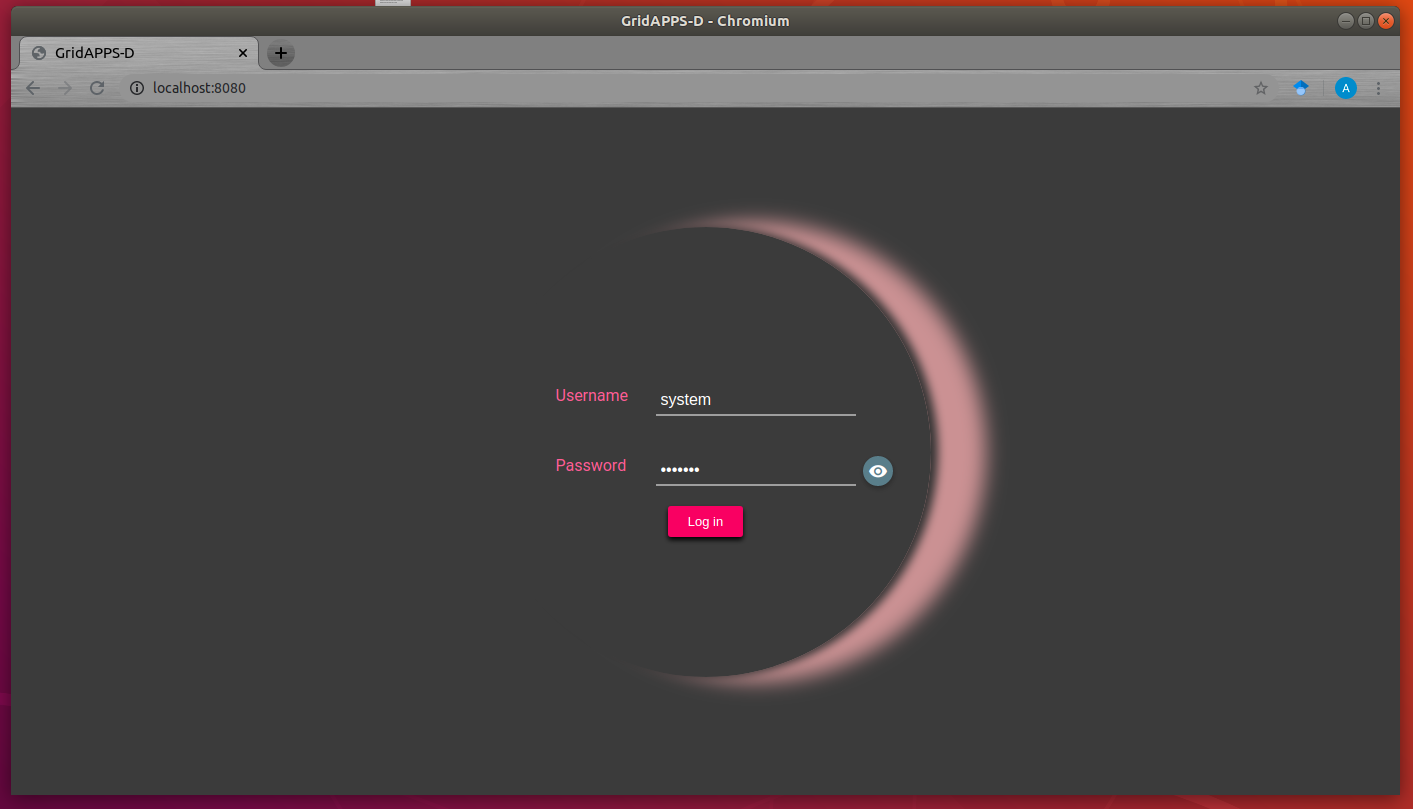Installing GridAPPS-D
Clone the GridAPPS-D Repository
Clone the GridAPPS-D GitHub repository
git clone https://github.com/GRIDAPPSD/gridappsd-docker
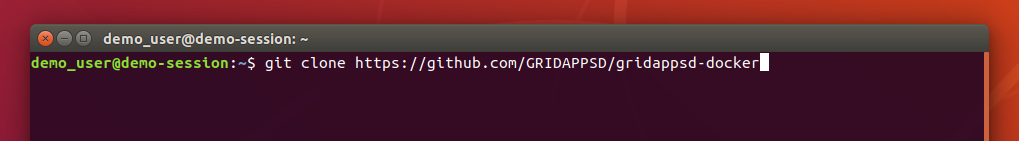
Install Docker
The GridAPPS-D repository includes a Docker installation script. This script only works for native linux environments (not WSL2).
Change directories into gridapps-docker and run the Docker installation script
cd gridappsd-docker./docker_install_ubuntu.sh
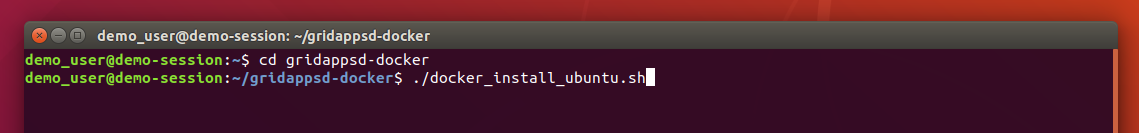 `
`
Install GridAPPS-D
After Docker finishes installing, log out or restart the Ubuntu session.
After logging back in, change directories into gridappsd-docker and start the latest stable version of the GridAPPS-D platform, which will automatically download the required docker containers.
cd gridappsd-docker./run.sh
To install a particular release, specify the release tag using the -t option:
./run.sh -t develop– Install latest develop version with beta features./run.sh -t releases_2021.04.0– Install April 2021 release./run.sh -t releases_2020.09.0– Install September 2020 release
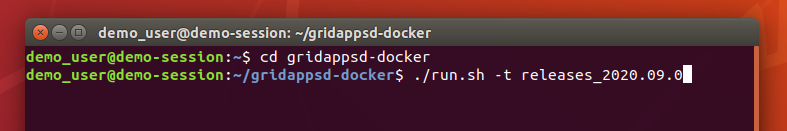
Wait for the docker containers to finish downloading. This will take a while due to the package size.
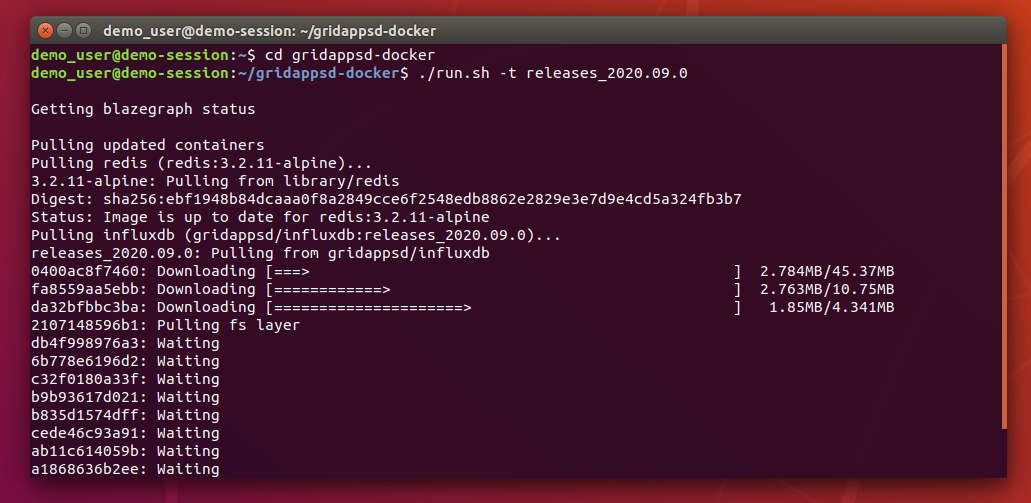
When the containers have finished downloading and installing, start the GridAPPS-D Platform
./run-gridappsd.sh
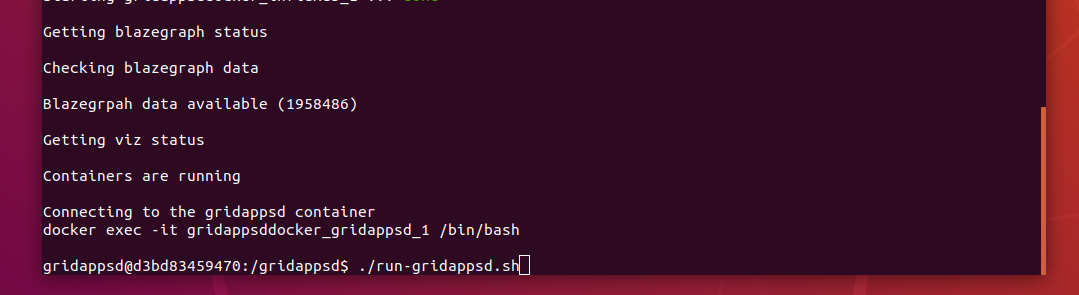
The GridAPPS-D platform is now installed and running.
To confirm, open localhost:8080 to access the GridAPPS-D Viz