Using the PowerGrid Models API
Introduction to the PowerGrid Model API
The PowerGrid Models API is used to pull model information from the Blazegraph Database, inlcuding the names, mRIDs, measurements, and nominal values of power system equipment in the feeder (such as lines, loads, switches, transformers, and DERs).
In the Application Components diagram (explained in detail with sample code in GridAPPS-D Application Structure), the PowerGrid Models API is used for querying for the power system model and querying for model measurement MRIDs.
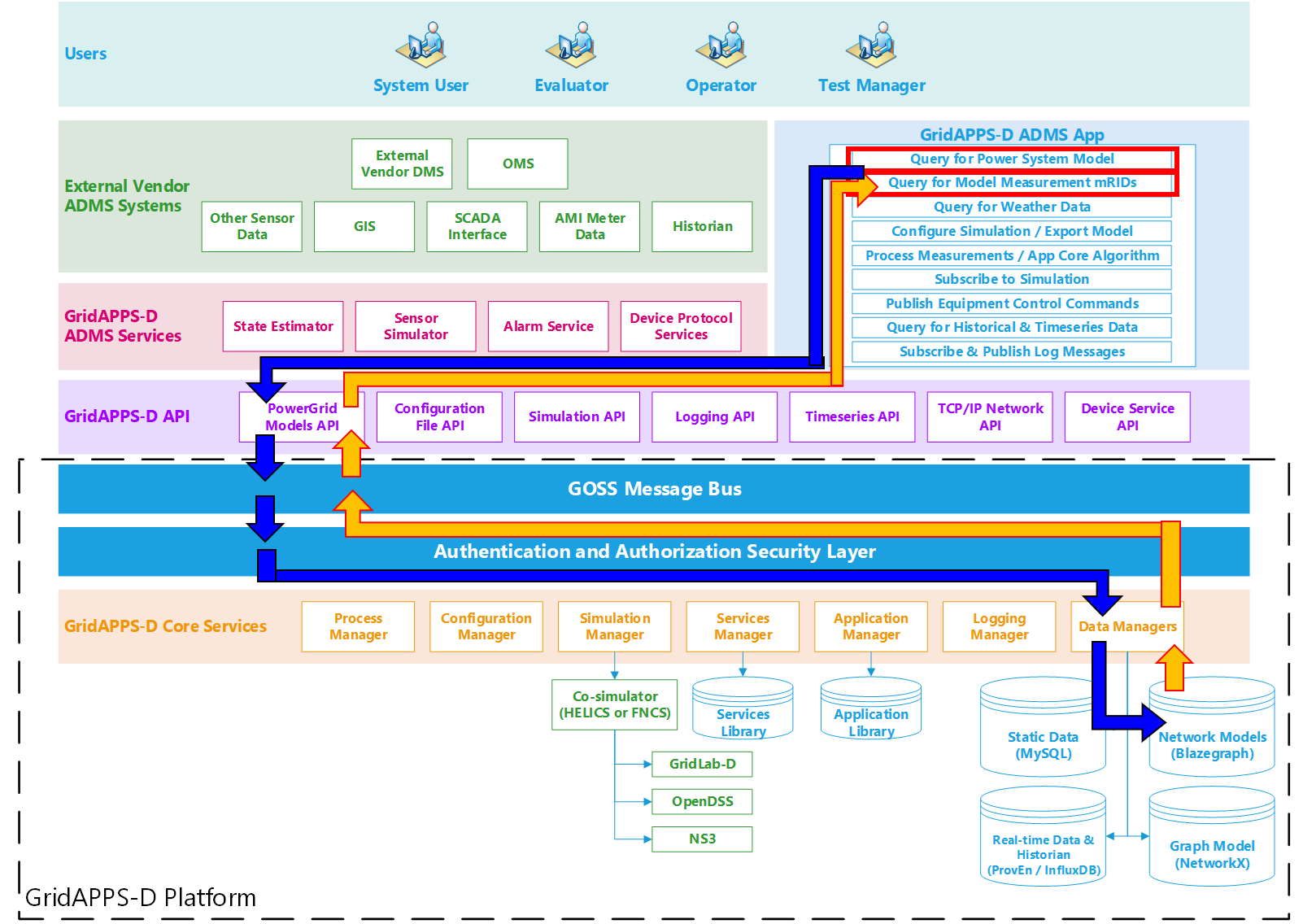
API Syntax Overview
Application passes query to GridAPPS-D Platform
First, the application creates a query message for requesting information about the desired power system components in the format of a JSON string or equivalant Python dictionary object. The syntax of this message is explained in detail below.
The query is sent using gapps.get_response(topic, message) with a response expected back from the platform within the specified timeout period.
The application then passes the query through the PowerGrid Models API to the GridAPPS-D Platform, which publishes it to the goss.gridappsd.process.request.data.powergridmodel queue channel on the GOSS Message Bus. If the app is authenticated and authorized to pass queries, the query message is delivered to the data managers, which obtain the desired information from the Blazegraph Database.
GridAPPS-D Platform responds to Application query
The data managers then publish the response from the Blazegraph Database to the appropriate queue channel. The PowerGrid Models API then returns the desired information back to the application as a JSON message or equivalant Python dictionary object.
API Communication Channel
All queries passed to the PowerGrid Models API need to use the correct communication channel, which is obtained using the GridAPPS-D Topics library.
The PowerGrid Model API uses a /queue/ channel to pull power system model info from the the Blazegraph Database. The base static string used is goss.gridappsd.process.request.data.powergridmodel, which can be called using the .REQUEST_POWERGRID_DATA or .BLAZEGRAPH methods from the topics library.
When developing in python, it is recommended to use the .REQUEST_POWERGRID_DATA method. When using the STOMP client in GridAPPS-D VIZ, it is necessary to use the base static string.
[ ]:
from gridappsd import topics as t
topic = t.REQUEST_POWERGRID_DATA
Structure of a Query Message
Queries passed to PowerGrid Models API are formatted as python dictionaries or equivalent JSON scripts wrapped as a python string.
message = {
"requestType": "INSERT QUERY HERE",
"resultFormat": "JSON",
"modelId": "OPTIONAL INSERT MODEL mRID HERE",
"objectType": "OPTIONAL INSERT CIM CLASS HERE",
"objectId": "OPTIONAL INSERT OBJECT mRID HERE",
"filter": "OPTIONAL INSERT SPARQL FILTER HERE"
}
The components of the message are as follows:
"requestType":– Specifies the type of query. Available requestType are listed in the next section."resultFormat":– Specifies the format of the response, can be"JSON","CSV", or"XML". (CAUTION: the PowerGridModel API uses the key resultFormat, while the Timeseries API uses the key reponseFormat. Using the wrong key for either API will result in a java.lang error.)"modelID":– Optional. Used to filter the query to only one particular model whose mRID is specified. Be aware of spelling and capitalization differences between JSON query spelling"modelId"and Python Library spellingmodel_id."objectType":– Optional. Used to filter the query to only one CIM class of equipment. Speciying the objectID will override any values specified for objectType."objectID":– Optional. Used to filter the query to only one object whose mRID is specified. Specifying the objectID will override any values specified for objectType."filter":– Optional. Used to filter the query using a SPARQL filter. SPARQL queries are covered in the next lesson.
The usage of each of these message components are explained in detail with code block examples below.
Important: Be sure to pay attention to placement of commas ( , ) at the end of each JSON line. Commas are placed at the end of each line except the last line. Incorrect comma placement will result in a JsonSyntaxException.
All of the queries are passed to the PowerGrid Model API using the .get_response(topic, message) method for the GridAPPS-D platform connection variable.
Specifying the requestType
Below are the possible requestType strings that are used to specify the type of each query. Executable code block examples are provided for each of the requests in the subsections below.
The first group of requestType key-value pairs are for queries for information related to the just the mRIDs of a set of feeders or set of equipment within a particular feeder:
"requestType": "QUERY_MODEL_NAMES"– Query for the list of all model name mRIDs"requestType": "QUERY_OBJECT_IDS"– Query for a list of all mRIDs for objects of a CIM class
The second group of requestType key-value pairs are for queries for Python dictionaries containing all specifics of a set of feeders or set of equipment within a particular feeder:
"requestType": "QUERY_MODEL_INFO"– Query for the dictionary of all details for all feeders in Blazegraph"requestType": "QUERY_OBJECT_DICT"– Query for the dictionary of all details for an object using either its *objectType* OR its *objectID*
The third group of requestType key-value pairs are for obtaining information about CIM objects and attributes:
"requestType": "QUERY_OBJECT_TYPES"– Query for the types of CIM classes of objects in the model"requestType": "QUERY_OBJECT"– Query for CIM attributes of an object using its unique mRID
One of the most important queries is for object measurements. Each piece of equipment has voltage, power, and/or position measurements associated with it. Each measurement has a unique mRID which is different from that of the equipment.
"requestType": "QUERY_OBJECT_MEASUREMENTS"– Query for all measurement types and mRIDs for an object using either its *objectType* OR its *ObjectID*
The last group of requestType key-value pairs are for queries based on SPARQL filters or complete SPARQL queries. Usage of these two requestType is made in conjunction with custom SPARQL queries given in Sample SPARQL Queries.
"requestType": "QUERY_MODEL"– Query for all part of a specified model, filtered by object type using a SPARQL filter."requestType": "QUERY"– Query using a complete SPARQL query.
CIM Objects Supported by PowerGrid Models API
Below is a list of CIM object classes that can be queried for using the PowerGrid Models API. Other classes and associated attributes need to be queried for using a custom SPARQL query. Sample SPARQL queries for must custom queries can be found in the CIMHub queries.txt file
CIM Classes supported by the PowerGrid Models API
ACLineSegmentBreakerConnectivityNodeEnergyConsumerEnergySourceFuseLinearShuntCompensatorLoadBreakSwitchPowerElectronicsConnectionPowerTransformerRecloserSynchronousMachineTransformerTank
CIM Classes requiring custom SPARQL queries
ACLineSegmentPhaseAnalogAssetBaseVoltageBatteryUnitConcentricNeutralCableInfoCoordinateSystemCurrentLimitDiscreteEnergyConsumerPhaseFeederGeographicalRegionHouseIEC61970CIMVersionLinearShuntCompensatorPhaseLoadResponseCharacteristicLocationNoLoadTestOperationalLimitSetOperationalLimitTypeOverheadWireInfoPerLengthPhaseImpedancePerLengthSequenceImpedancePhaseImpedanceDataPhotovoltaicUnitPositionPointPowerElectronicsConnectionPhasePowerTransformerEndPowerTransformerInfoRatioTapChangerRegulatingControlShortCircuitTestSubGeographicalRegionSubstationSwitchPhaseTapChangerControlTapChangerInfoTapeShieldCableInfoTerminalTopologicalIslandTopologicalNodeTransformerCoreAdmittanceTransformerEndInfoTransformerMeshImpedanceTransformerTankEndTransformerTankInfoVoltageLimitWirePositionWireSpacingInfo
Querying for Model mRIDS
Every piece of equipment has a unique mRID, as explained in Intro to Common Information Model. These mRIDs are used to identify and communicate with equipment in GridAPPS-D.
The set of queries below provide just the mRIDs of equipment matching the query filters. If the full details of equipment are desired (e.g. name and properties), use the Query for Equipment Dictionaries API calls in the next section.
This section outlines the pre-built JSON queries that can be passed to the PowerGrid Model API to obtain mRIDs and other information for all models and feeders stored in the Blazegraph Database.
Query for mRIDs of all Models
This query obtains a list of all the model MRIDs stored in the Blazegraph database.
Query requestType:
"requestType": "QUERY_MODEL_NAMES"
Allowed parameters:
"resultFormat":– “XML” / “JSON” / “CSV” – Optional. Will return results as a list in the format selected.
[ ]:
from gridappsd import topics as t
topic = t.REQUEST_POWERGRID_DATA
message = {
"requestType": "QUERY_MODEL_NAMES",
"resultFormat": "JSON"
}
gapps.get_response(topic, message)
The same query can be passed through the STOMP client by specifying the goss.gridappsd.process.request.data.powergridmodel topic and the same message without the python wrapping:
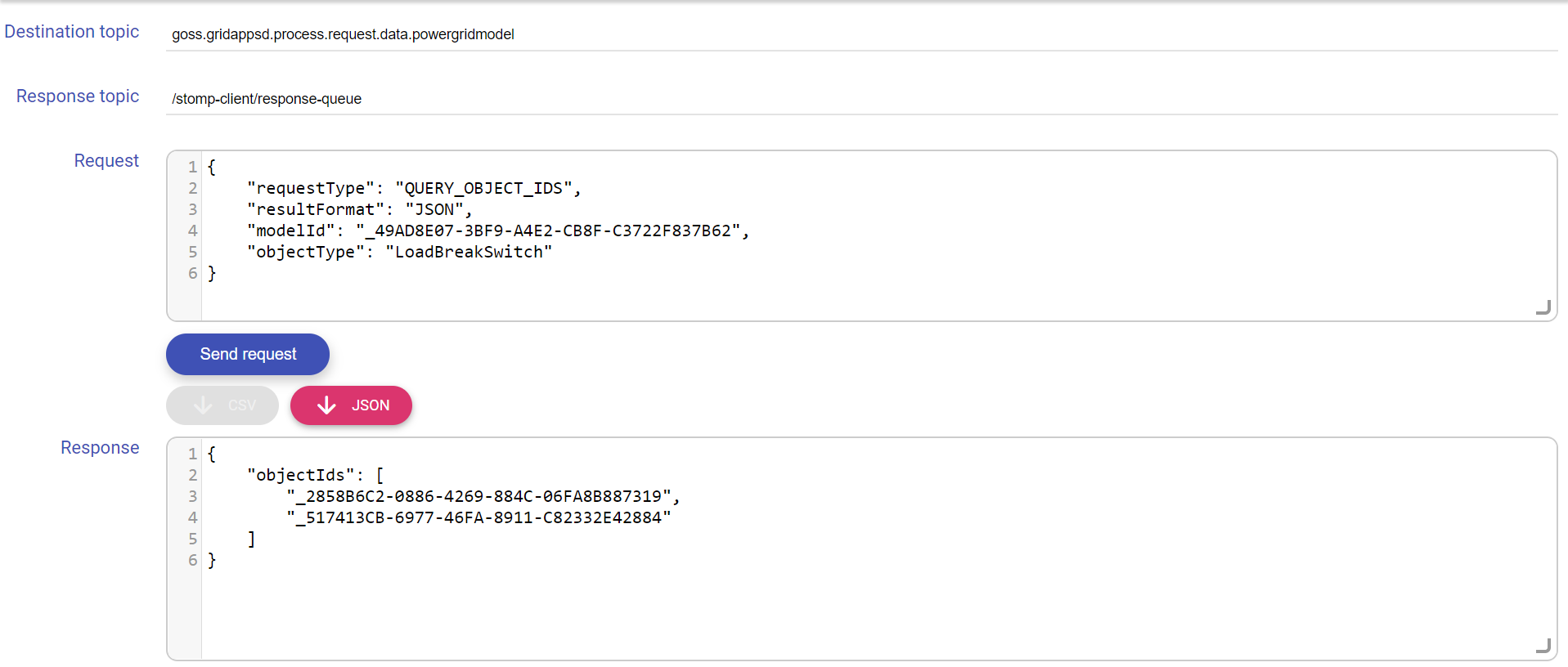
Python Library Method
The GridAPPSD-Python library contains a pre-built method for obtaining the mRIDs of all models, providing identical results to those obtained above.
The .query_model_names method is associated with the GridAPPSD connection object and returns a list of all the CIM XML classes of objects present in the Blazegraph for a particular model or all models in the database.
[ ]:
gapps.query_model_names()
Query for mRIDs of Objects in a Feeder
This query is used to obtain all the mRIDs of objects of a particular CIM class in the feeder.
Query responseType is
"requestType": "QUERY_OBJECT_IDS"
Allowed parameters are:
"modelId":“model name mRID” – When specified it searches against that model, if empty it will search against all models"objectType":“CIM Class” – Optional. Specifies the type of objects you wish to return details for."resultFormat":– “XML” / “JSON” / “CSV” – Will return results as a list in the format selected.
Within a particular feeder, it is possible to query for objects of all the CIM classes supported by PowerGrid Models API (discussed above in CIM Objects Supported by the API). Other types of equipment require custom SPARQL queries.
Note that the RDF URI is not included in the query, only the name of the class, such as "objectType": "ACLineSegment" or "objectType": "LoadBreakSwitch".
[ ]:
from gridappsd import topics as t
topic = t.REQUEST_POWERGRID_DATA
message = {
"requestType": "QUERY_OBJECT_IDS",
"modelId": model_mrid,
"objectType": "LoadBreakSwitch",
"resultFormat": "JSON"
}
gapps.get_response(topic, message)
It is possible to then filter the response to just a list of the mRIDs:
[ ]:
response_obj = gapps.get_response(topic, message)
switch_mrids = response_obj['data']['objectIds']
print(switch_mrids)
The same query can be passed through the STOMP client by specifying the goss.gridappsd.process.request.data.powergridmodel topic and the same message without the python wrapping:
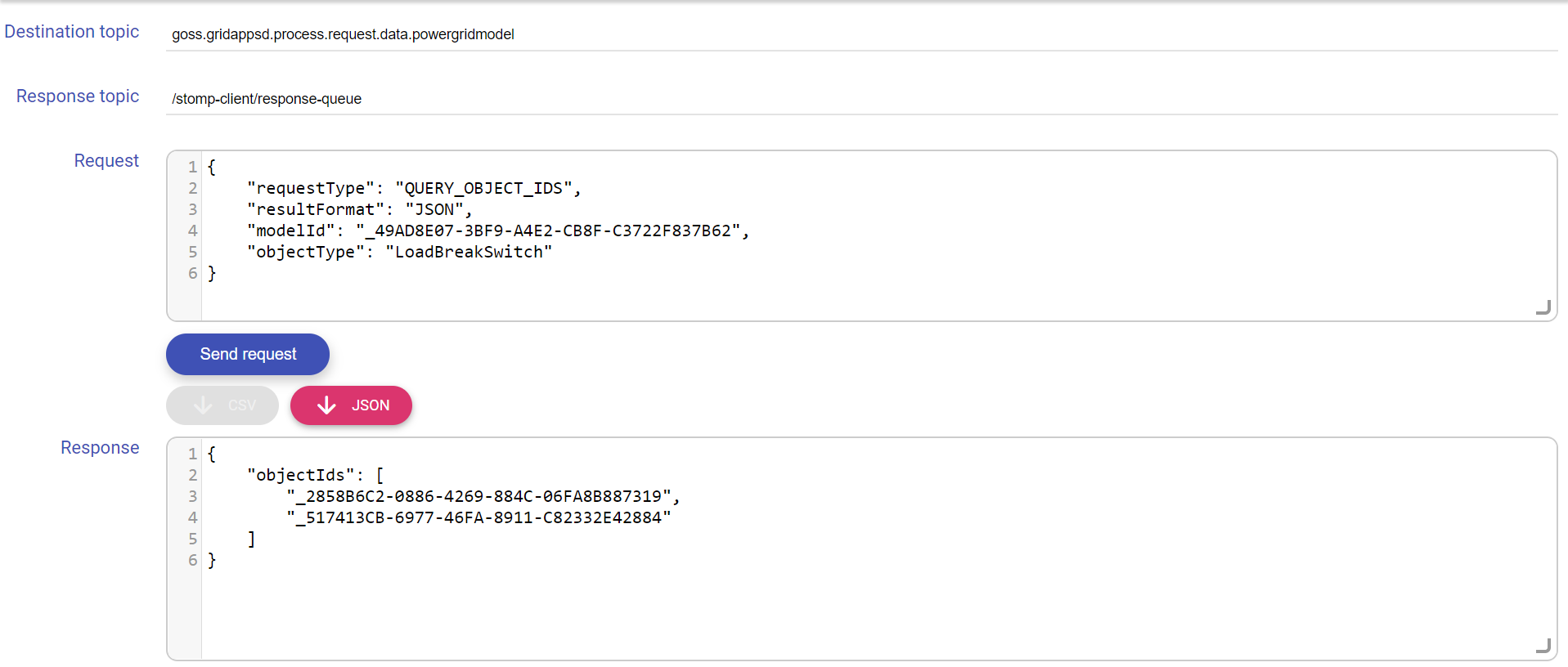
Querying for Equipment Dictionaries
This section outlines the pre-built JSON queries that can be passed to the PowerGrid Model API to obtain mRIDs and other information for a particular object or a class of objects for one or more feeders stored in the Blazegraph Database.
All of the examples in this section use the IEEE 13 node model.
[ ]:
model_mrid = "_49AD8E07-3BF9-A4E2-CB8F-C3722F837B62" # IEEE 13 Node used for all example queries
Query for Dictionary of all Models
This query returns a list of names and MRIDs for all models, substations, subregions, and regions for all available feeders stored in the Blazegraph database.
Query requestType:
"requestType": "QUERY_MODEL_INFO"
Allowed parameters:
"resultFormat":– “XML” / “JSON” / “CSV” – Will return results as a list in the format selected.
[ ]:
from gridappsd import topics as t
topic = t.REQUEST_POWERGRID_DATA
message = {
"requestType": "QUERY_MODEL_INFO",
"resultFormat": "JSON"
}
gapps.get_response(topic, message)
The same query can be passed through the STOMP client by specifying the goss.gridappsd.process.request.data.powergridmodel topic and the same message without the python wrapping:
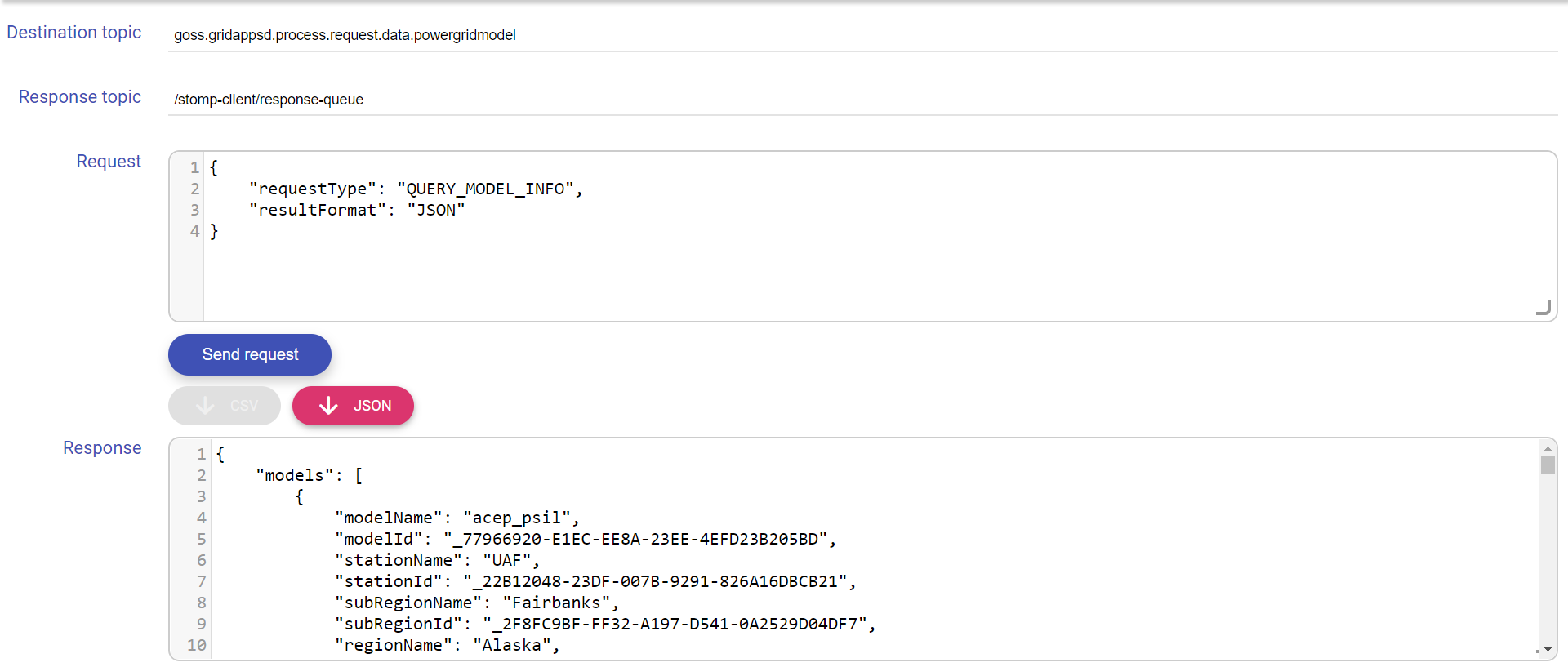
Python Library Method
The GridAPPSD-Python library contains a pre-built method for requesting the dictionary of all models.
The .query_model_info() method is associated with the GridAPPSD connection object and runs the same query as above:
[ ]:
gapps.query_model_info()
Query for Object Dictionary
This query returns a python dictionary of all the equipment attributes and mRIDs. The query can be for 1) all objects of a particular objectType or 2) for those connected to a particular object based on the objectId.
If neither objectType or objectId is provided, the query will provide all measurements belonging to the model. Query responseType is
"requestType": "QUERY_OBJECT_DICT"
Allowed parameters are:
"modelId":“model name mRID” – When specified it searches against that model, if empty it will search against all models"objectId":“object mRID” – Optional. Specifies the type of objects you wish to return details for."objectType":“CIM Class” – Optional. Specifies the type of objects you wish to return details for."resultFormat":“XML” / “JSON” / “CSV” – Will return results as a list in the format selected.
Speciying the objectID will override any values specified for objectType.
Example 1: Querying for model dictionary for an objectID
[ ]:
from gridappsd import topics as t
topic = t.REQUEST_POWERGRID_DATA
message = {
"requestType": "QUERY_OBJECT_DICT",
"modelId": model_mrid,
"objectId": switch_mrids[1],
"resultFormat": "JSON"
}
gapps.get_response(topic, message)
The same query can be passed through the STOMP client by specifying the goss.gridappsd.process.request.data.powergridmodel topic and the same message without the python wrapping:
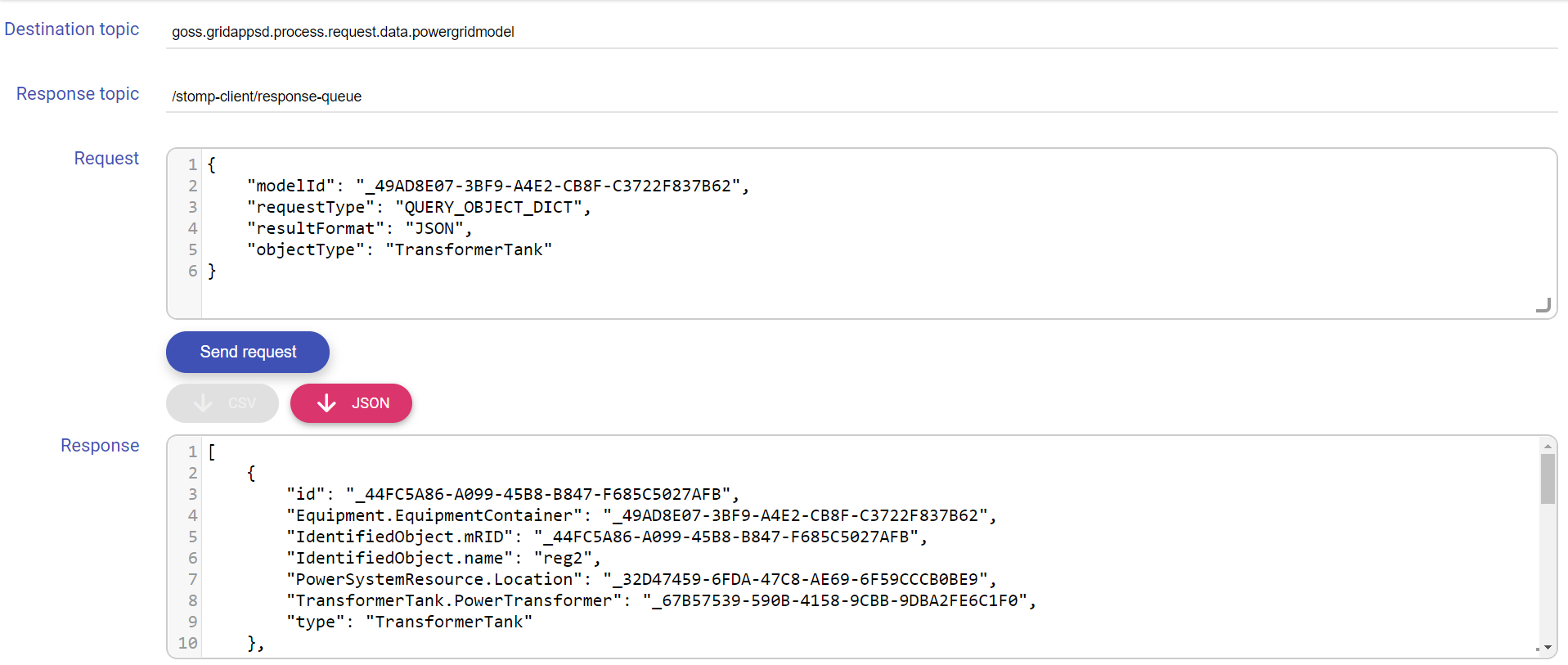
Example 2: Querying for model dictionary for an objectType
[ ]:
from gridappsd import topics as t
topic = t.REQUEST_POWERGRID_DATA
message = {
"requestType": "QUERY_OBJECT_DICT",
"modelId": model_mrid,
"objectType": "TransformerTank",
"resultFormat": "JSON"
}
gapps.get_response(topic, message)
The same query can be passed through the STOMP client by specifying the goss.gridappsd.process.request.data.powergridmodel topic and the same message without the python wrapping:
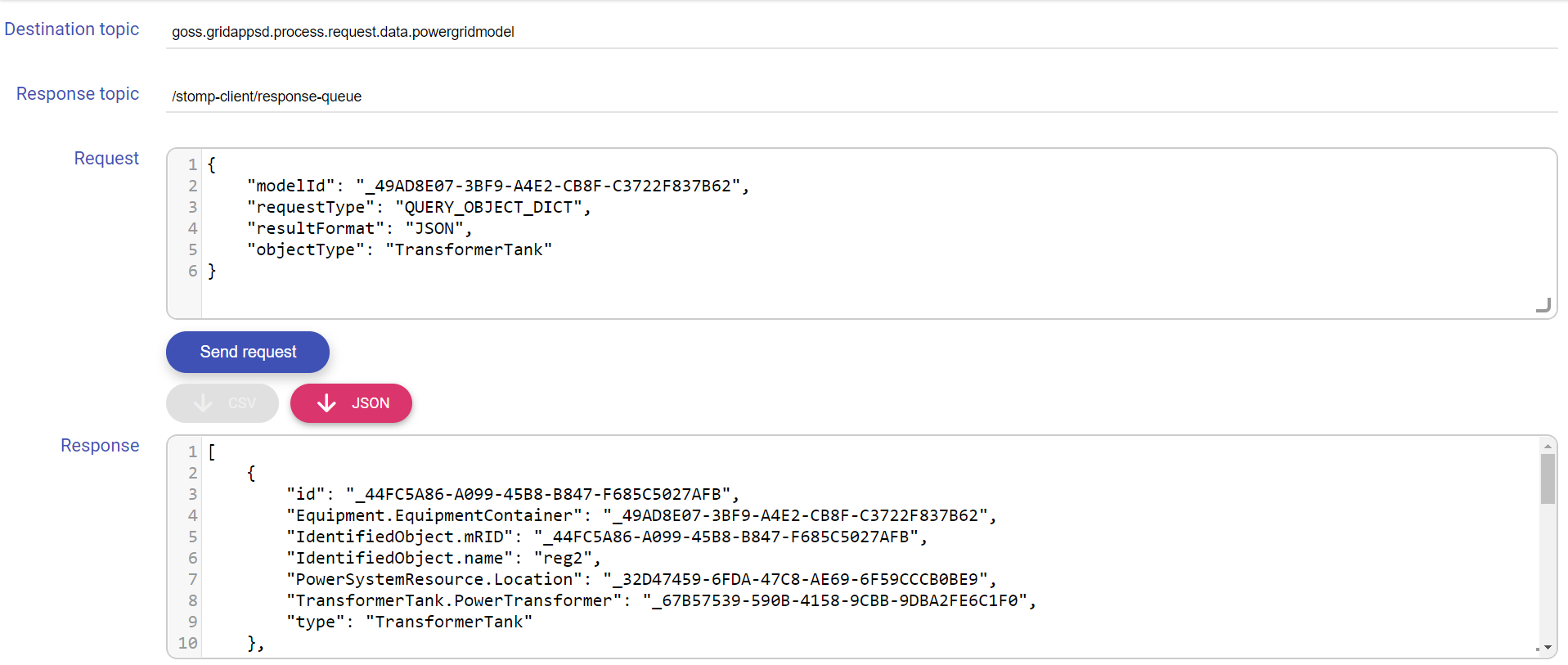
Python Library Method
The GridAPPSD-Python library contains a pre-built method for requesting the object dictionary
The .query_object_dictionary(model_id, object_type, object_id) method is associated with the GridAPPSD connection object and runs the same query as above to return the object dictionary
[ ]:
gapps.query_object_dictionary(model_id = model_mrid, object_id = switch_mrids[1])
[ ]:
gapps.query_object_dictionary(model_id = model_mrid, object_type = "TransformerTank")
Querying for CIM Attributes
Query for CIM Classes of Objects in Model
This query is used to query for a list of all the CIM XML classes of objects present in the Blazegraph for a particular model or all models in the database.
Query requestType is
"requestType": "QUERY_OBJECT_TYPES"
Allowed parameters are
"modelId":“model name mRID” – Optional. Searches only the particular model identified by the given unique mRID"resultFormat":– “XML” / “JSON” / “CSV” – Will return results as a list in the format selected.
1) Query entire Blazegraph database
Omit the "modelId" parameter to search the entire blazegraph database.
[ ]:
from gridappsd import topics as t
topic = t.REQUEST_POWERGRID_DATA
message = {
"requestType": "QUERY_OBJECT_TYPES",
"resultFormat": "JSON"
}
gapps.get_response(topic, message)
The same query can be passed through the STOMP client by specifying the goss.gridappsd.process.request.data.powergridmodel topic and the same message without the python wrapping:
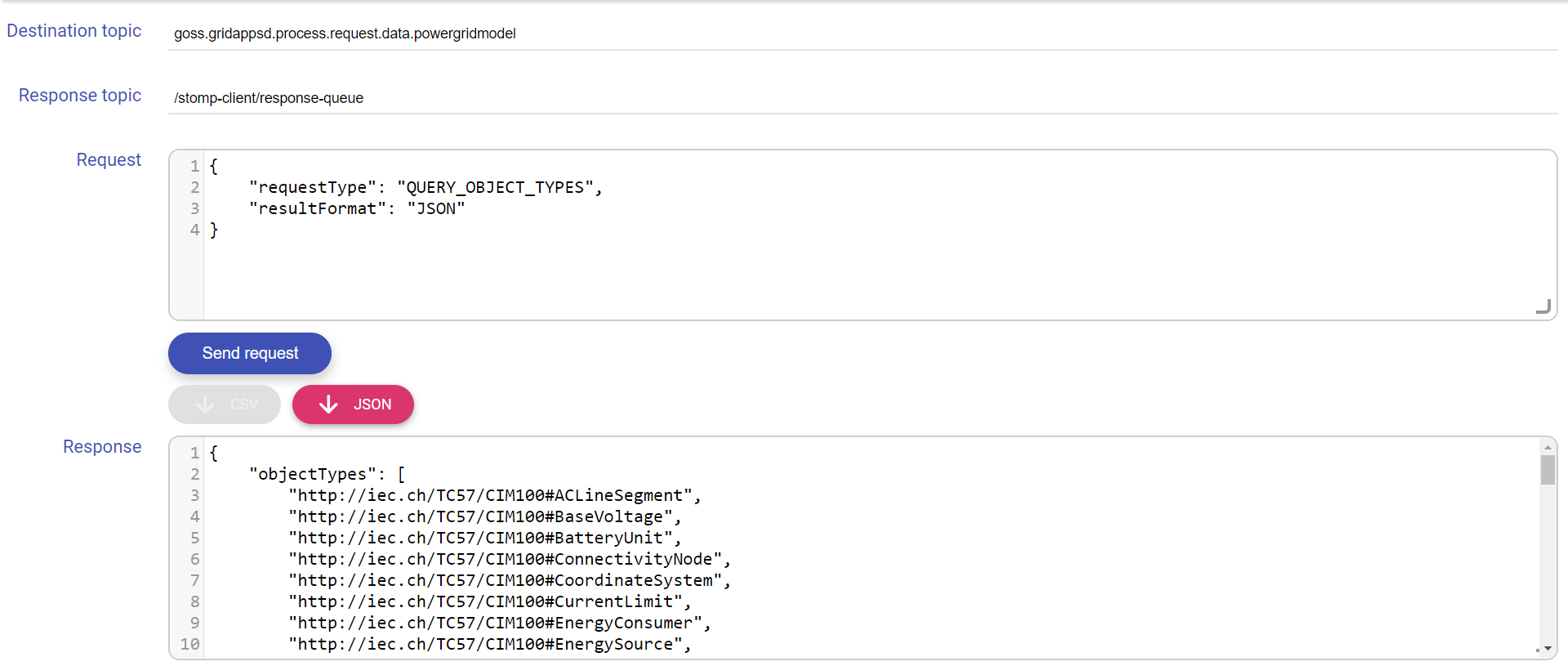
2) Query for only a particular model
Specify the model MRID as a python string and pass it as a parameter to the method to return only the CIM classes of objects in that particular model.
Be aware of spelling and capitalization differences between JSON query spelling "modelId" and Python Library spelling model_id.
[ ]:
from gridappsd import topics as t
topic = t.REQUEST_POWERGRID_DATA
message = {
"requestType": "QUERY_OBJECT_TYPES",
"modelId": model_mrid,
"resultFormat": "JSON"
}
gapps.get_response(topic, message)
The same query can be passed through the STOMP client by specifying the goss.gridappsd.process.request.data.powergridmodel topic and the same message without the python wrapping:
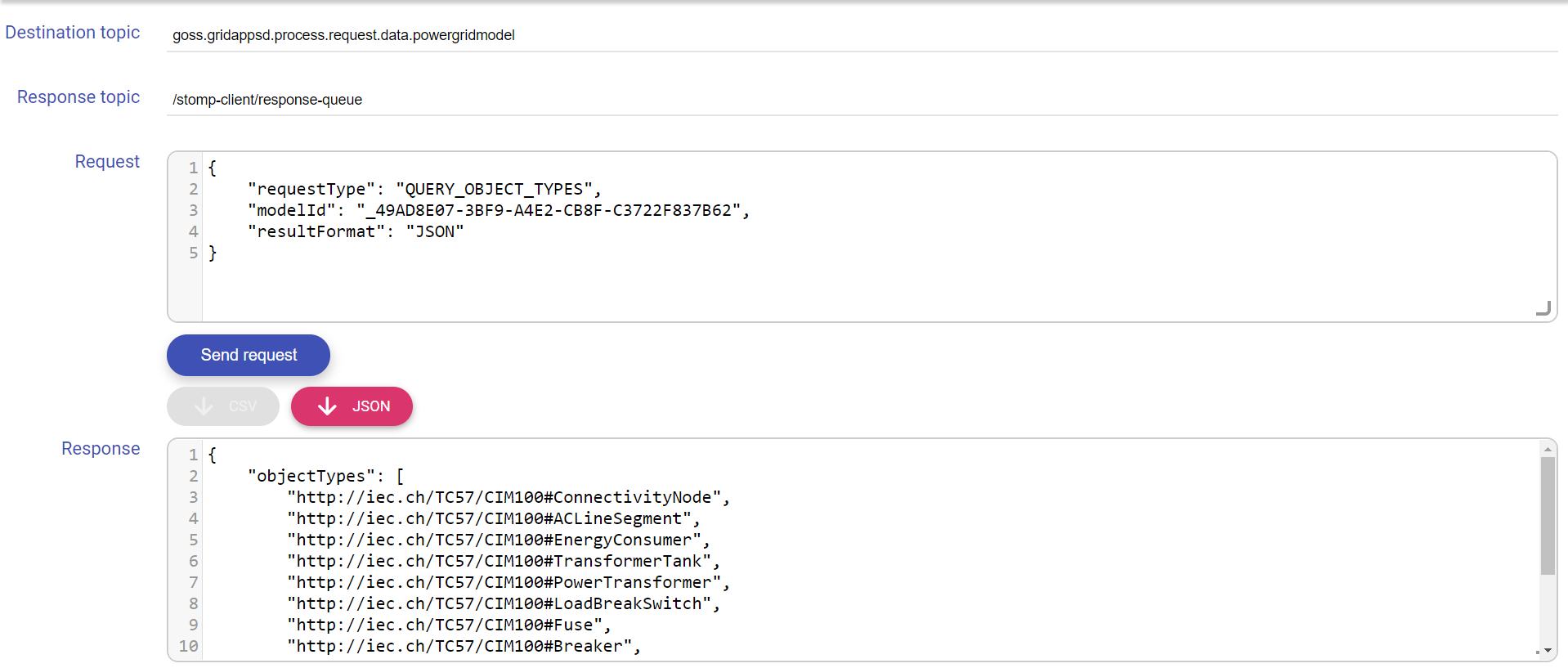
Python Library Method
The GridAPPSD-Python library contains a pre-built method for obtaining all the CIM classes in the model, providing identical results to those obtained above.
The .query_object_types method is associated with the GridAPPSD connection object and returns a list of all the CIM XML classes of objects present in the Blazegraph for a particular model or all models in the database.
Allowed parameters are
model_id (optional) - when specified, it searches only the particular model identified by the given unique mRID
1) Query entire Blazegraph database
Leave the arguments blank to search all models in the Blazegraph database
[ ]:
gapps.query_object_types()
2) Query for only a particular model
Specify the model MRID as a python string and pass it as a parameter to the method to return only the CIM classes of objects in that particular model
[ ]:
gapps.query_object_types(model_mrid)
Query for CIM Attributes of an Object
This query is used to obtain all the attributes and mRIDs of those attributes for a particular object whose mRID is specified.
Query responseType is
"requestType": "QUERY_OBJECT"
Allowed parameters are:
"modelId":“model name mRID” – When specified it searches against that model, if empty it will search against all models"objectId":“object mRID” – Optional. Specifies the type of objects you wish to return details for."resultFormat":– “XML” / “JSON” / “CSV” – Will return results as a list in the format selected.
[ ]:
from gridappsd import topics as t
topic = t.REQUEST_POWERGRID_DATA
object_mrid = "_2858B6C2-0886-4269-884C-06FA8B887319"
message = {
"requestType": "QUERY_OBJECT",
"resultFormat": "JSON",
"modelId": model_mrid,
"objectId": object_mrid
}
gapps.get_response(topic, message)
The same query can be passed through the STOMP client by specifying the goss.gridappsd.process.request.data.powergridmodel topic and the same message without the python wrapping:
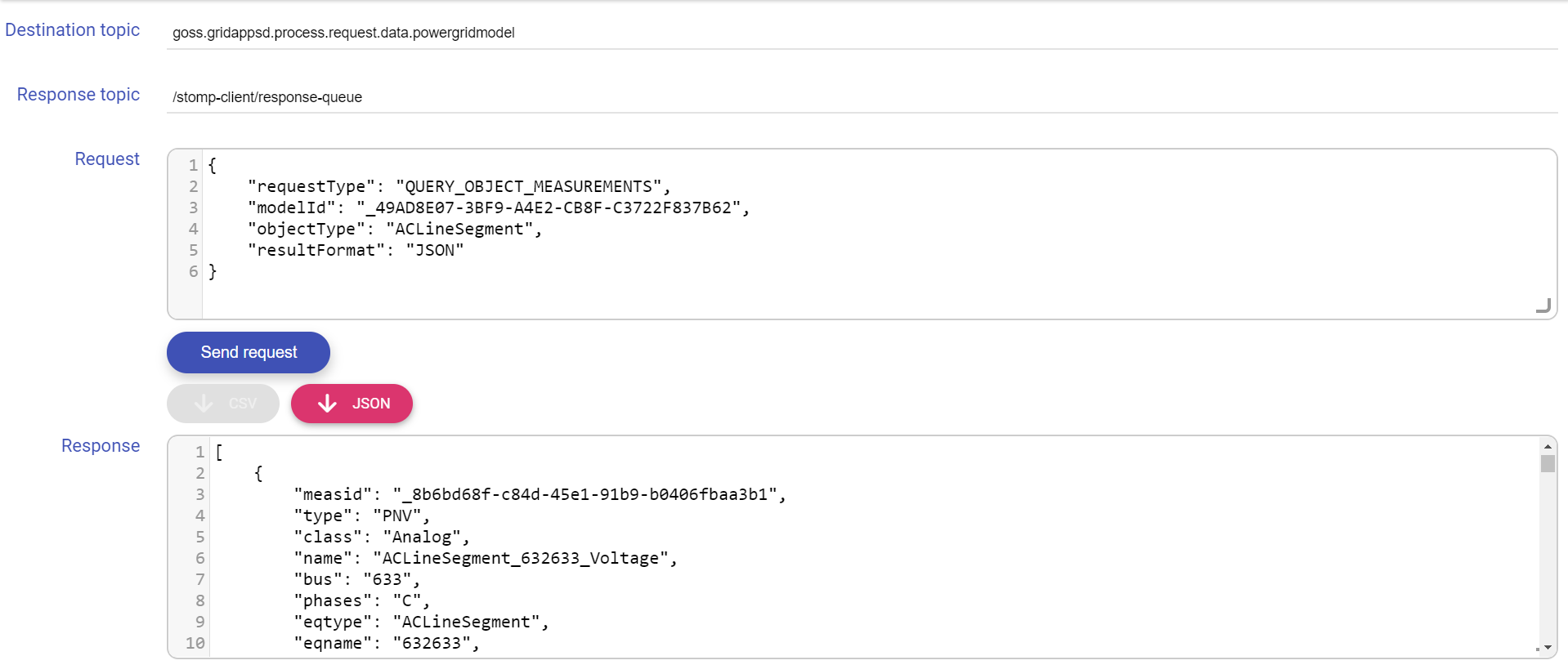
Python Library Method
The GridAPPSD-Python library contains a pre-built method for obtaining the mRIDs of all models, providing identical results to those obtained above.
The .query_object method is associated with the GridAPPSD connection object and returns a list of all the CIM XML classes of objects present in the Blazegraph for a particular model or all models in the database.
[ ]:
model_mrid = "_49AD8E07-3BF9-A4E2-CB8F-C3722F837B62" # IEEE 13 Node used for all example queries
object_mrid = "_2858B6C2-0886-4269-884C-06FA8B887319"
gapps.query_object(model_mrid, object_mrid)
Querying for Object Measurements
Object mRIDs vs Measurement mRIDs
A key concept in GridAPPS-D and CIM XML power system models is the difference between the object mRID of a piece of equipment and multiple measurement mRIDs associated with its control settings and power flow values.
Measurements differ from the state variables (e.g. those obtained from State Estimator or a power flow calculation) in that the values are measured here and not calculated or estimated. Each Measurement is associated to a PowerSystemResource, and in GridAPPS-D for now, also a Terminal that belongs to the same PowerSystemResource. (Non-electrical measurements, for example weather, would not have the Terminal).
The measurementType is a string code from IEC 61850, with the following currently suppported:
PNV – Phase to Neutral Voltage
VA – Volt-Amperes (apparent power)
A – Amperes (current)
POS – Position for switches and transformer taps
Each measurement object has a name, mRID, and phases. In GridAPPS-D, each phase is measured individually so multi-phase codes like ABC should not be used.
Pos measurements will be discrete, for such things as tap position, switch position, or capacitor bank position.
The others will be Analog, with magnitude and optional angle in degrees.
Each MeasurementValue will have a timeStamp and mRID inherited from IdentifiedObject, so the values can be traced.
Querying for Measurements
This query returns details for the measurements within a model. The query can be for 1) all objects of a particular objectType or 2) for those connected to a particular object based on the objectId.
If neither objectType or objectId is provided, the query will provide all measurements belonging to the model. Query responseType is
"requestType": "QUERY_OBJECT_MEASUREMENTS"
Allowed parameters are:
"modelId":“model name mRID” – When specified it searches against that model, if empty it will search against all models"objectId":“object mRID” – Optional. Specifies the type of objects you wish to return details for."objectType":“CIM Class” – Optional. Specifies the type of objects you wish to return details for."resultFormat":“XML” / “JSON” / “CSV” – Will return results as a list in the format selected.
Speciying the objectID will override any values specified for objectType.
Example 1: Querying for all measurements for an objectID
[ ]:
from gridappsd import topics as t
topic = t.REQUEST_POWERGRID_DATA
message = {
"requestType": "QUERY_OBJECT_MEASUREMENTS",
"modelId": model_mrid,
"objectId": switch_mrids[1],
"resultFormat": "JSON"
}
gapps.get_response(topic, message)
The same query can be passed through the STOMP client by specifying the goss.gridappsd.process.request.data.powergridmodel topic and the same message without the python wrapping:
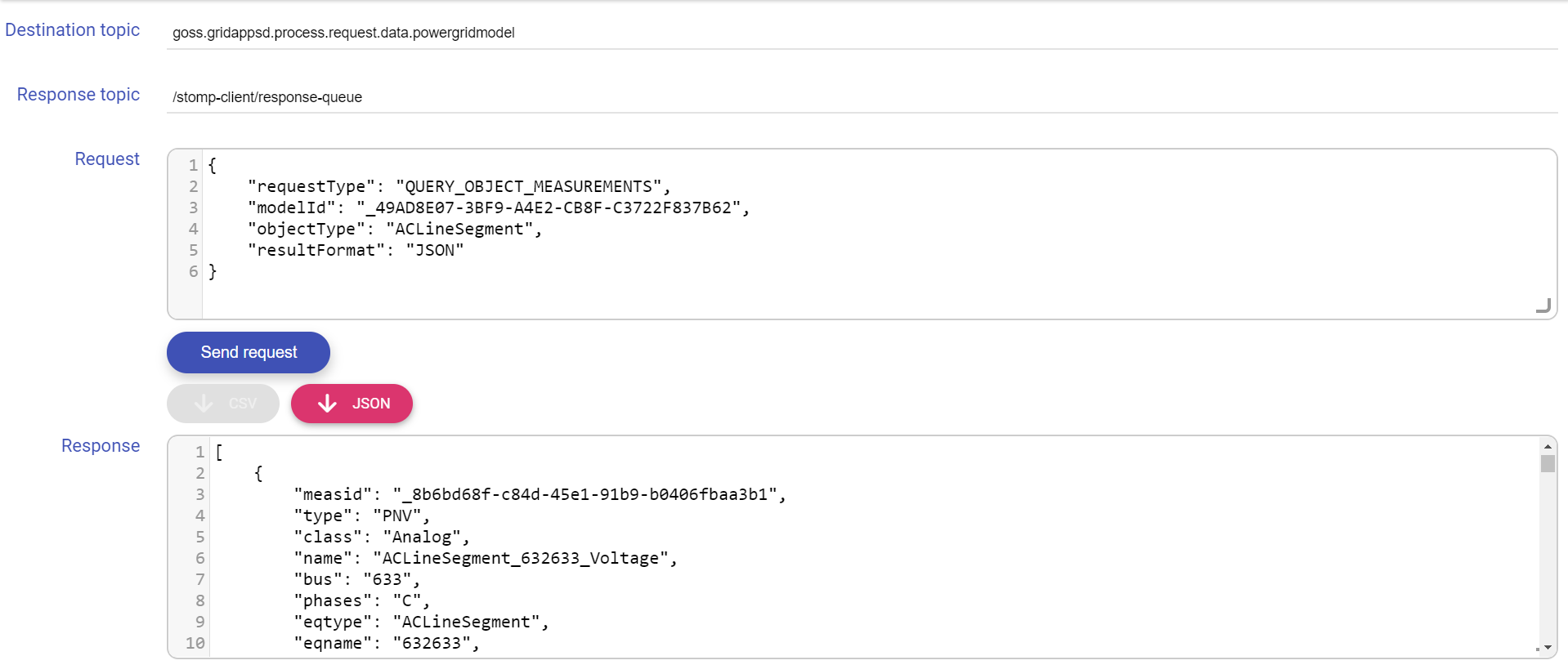
Example 2: Querying for all measurements for an objectType
[ ]:
from gridappsd import topics as t
topic = t.REQUEST_POWERGRID_DATA
message = {
"requestType": "QUERY_OBJECT_MEASUREMENTS",
"modelId": model_mrid,
"objectType": "ACLineSegment",
"resultFormat": "JSON"
}
gapps.get_response(topic, message)
The same query can be passed through the STOMP client by specifying the goss.gridappsd.process.request.data.powergridmodel topic and the same message without the python wrapping:
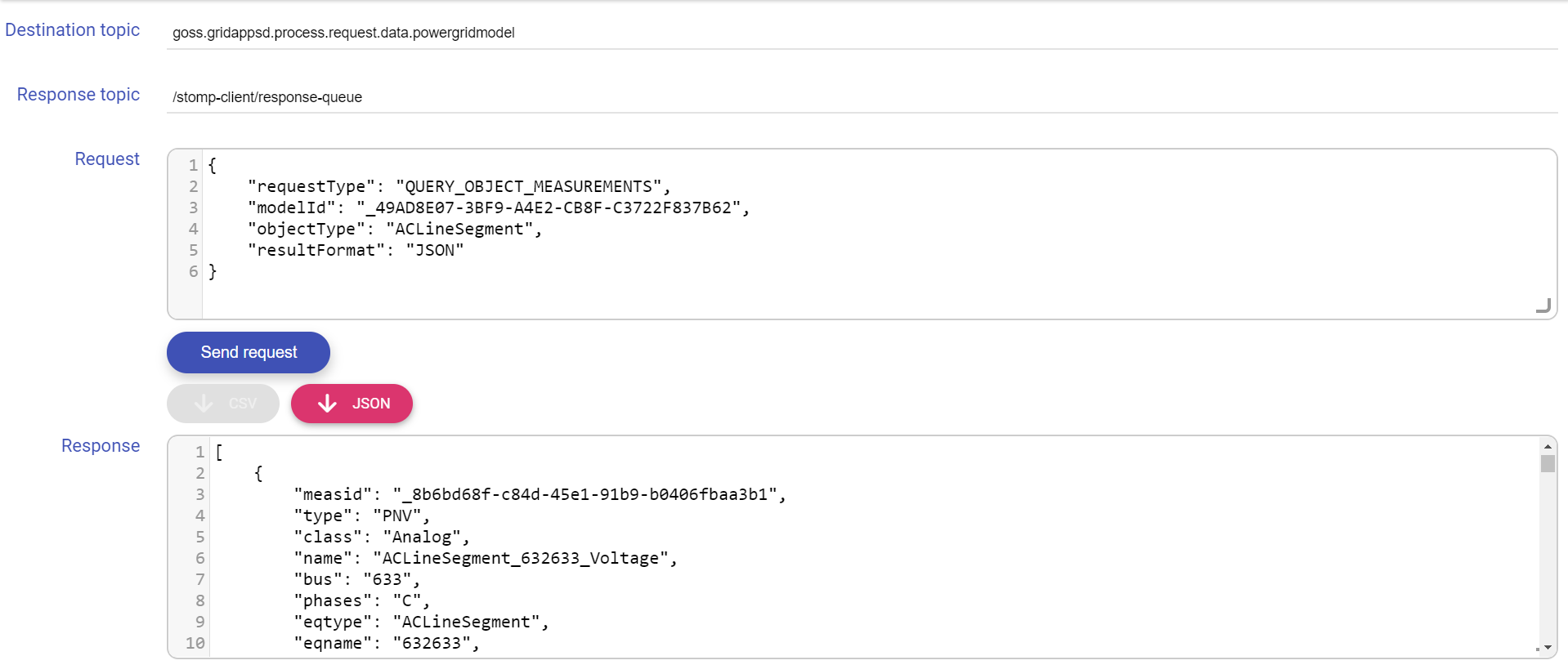
Filtering Returned Data
After receiving the python dictionary of measurements, it will be necessary to parse it to inlcude just the desired set of measurements. This is done using the method presented in Parsing Returned Data
[ ]:
# Create query message to obtain measurement mRIDs for all switches
message = {
"modelId": model_mrid,
"requestType": "QUERY_OBJECT_MEASUREMENTS",
"resultFormat": "JSON",
"objectType": "LoadBreakSwitch"
}
# Pass query message to PowerGrid Models API
response_obj = gapps.get_response(t.REQUEST_POWERGRID_DATA, message)
measurements_obj = response_obj["data"]
# Switch position measurements (Pos)
Pos_obj = [k for k in measurements_obj if k['type'] == 'Pos']
# Switch terminal phase-neutral-voltage measurements (PNV)
PNV_obj = [k for k in measurements_obj if k['type'] == 'PNV']
# Switch volt-ampere apparent power measurements (VA)
VA_obj = [k for k in measurements_obj if k['type'] == 'VA']
# Switch current measurements (A)
A_obj = [k for k in measurements_obj if k['type'] == 'A']
Querying with a Custom SPARQL String
This section outlines how the PowerGrid Models API can be used to pass custom SPARQL queries for CIM objects and properties that do not have pre-built JSON string queries.
Query using a SPARQL filter
This query returns a dictionary of all objects matching the particular filter. The query can be for 1) all objects of a particular objectType or 2) those with attributes corresponding to a particular SPARQL filter, or both.
If neither objectType or filter is specified, the query will provide all objects belonging to the model.
Query responseType is
"requestType": "QUERY_MODEL"
Allowed parameters are:
"modelId":“model name mRID” – Optional. When specified it searches against that model, if empty it will search against all models"objectType":“CIM Class” – Optional. Specifies the type of objects you wish to return details for."filter":“SPARQL triple” – Optional. Applies the SPARQL triple filter to the query results"resultFormat":“XML” / “JSON” / “CSV” – Will return results as a list in the format selected.
[ ]:
from gridappsd import topics as t
topic = t.REQUEST_POWERGRID_DATA
message = {
"requestType": "QUERY_MODEL",
"modelId": model_mrid,
"resultFormat": "JSON",
"filter": "?s cim:IdentifiedObject.name '650z'",
"objectType": "http://iec.ch/TC57/CIM100#ConnectivityNode"
}
gapps.get_response(topic, message)
The same query can be passed through the STOMP client by specifying the goss.gridappsd.process.request.data.powergridmodel topic and the same message without the python wrapping:
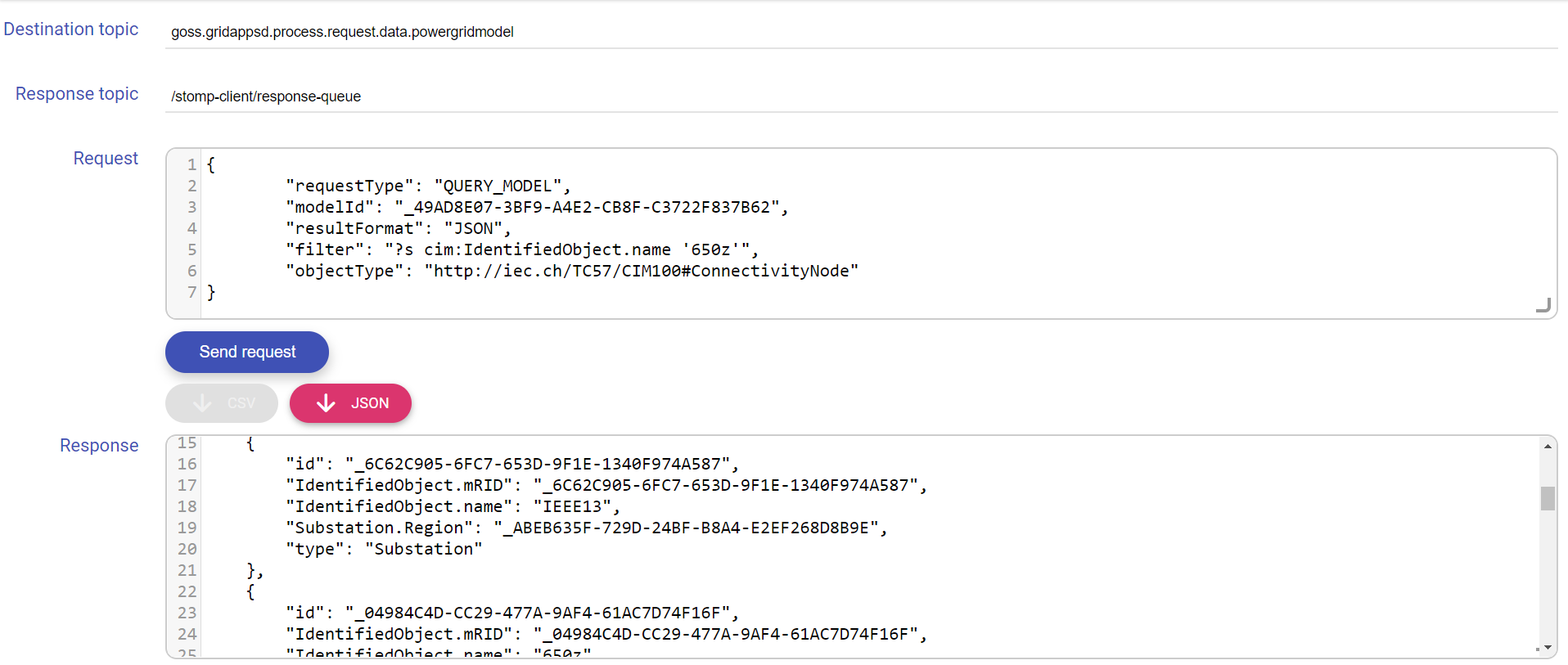
Python Library Method
The GridAPPSD-Python library contains a pre-built method for passing very simple queries. The SPARQL filter key is not supported.
The .query_model(model_id, object_type, object_id) method is associated with the GridAPPSD connection object and runs the generic SPARQL query on the Blazegraph database. object_type uses the full http://iec.ch/TC57/CIM100# prefix. object_id is the mRID of the desired object.
[ ]:
gapps.query_model(model_id = model_mrid, object_type = "http://iec.ch/TC57/CIM100#ConnectivityNode")
[ ]:
gapps.query_model(model_id = model_mrid, object_id = "_7BEDDADD-0A14-429F-8601-9EA8B892CA6E")
Query using a Generic SPARQL Query
This query is used to pass a generic SPARQL query to the Blazegraph database.
Query responseType is
"requestType": "QUERY"
Allowed parameters are:
"modelId":“model name mRID” – Optinal. When specified it searches against that model, if empty it will search against all models"queryString":“SPARQL query text” – Applies the SPARQL triple filter to the query results"resultFormat":“XML” / “JSON” / “CSV” – Will return results as a list in the format selected.
[ ]:
from gridappsd import topics as t
topic = t.REQUEST_POWERGRID_DATA
message = {
"requestType": "QUERY",
"queryString": "select ?feeder_name ?subregion_name ?region_name WHERE {?line r:type c:Feeder.?line c:IdentifiedObject.name ?feeder_name.?line c:Feeder.NormalEnergizingSubstation ?substation.?substation r:type c:Substation.?substation c:Substation.Region ?subregion.?subregion c:IdentifiedObject.name ?subregion_name .?subregion c:SubGeographicalRegion.Region ?region . ?region c:IdentifiedObject.name ?region_name}",
"resultFormat": "JSON"
}
gapps.get_response(topic, message)
Although it is possible to check these queries using the STOMP client, it is recommended to validate generic SPARQL queries using the Blazegraph Workbench hosted on localhost:8889/bigdata/#query. The STOMP client contains a JSON validator which may struggle with the line breaks included in SPARQL queries.
Python Library Method
The GridAPPSD-Python library contains a pre-built method for passing generic SPARQL queries
The .query_data(query, timeout) method is associated with the GridAPPSD connection object and runs the generic SPARQL query on the Blazegraph database.
[ ]:
sparql_message = "select ?feeder_name ?subregion_name ?region_name WHERE {?line r:type c:Feeder.?line c:IdentifiedObject.name ?feeder_name.?line c:Feeder.NormalEnergizingSubstation ?substation.?substation r:type c:Substation.?substation c:Substation.Region ?subregion.?subregion c:IdentifiedObject.name ?subregion_name .?subregion c:SubGeographicalRegion.Region ?region . ?region c:IdentifiedObject.name ?region_name}"
gapps.query_data(query = sparql_message, timeout = 60)
Available Models in Default Installation
The GridAPPS-D Platform comes by default loaded with several distribution feeders ranging in size from 13 to 9500 nodes. Each feeder and recommended usage cases are summarized below.
Name |
Features |
Houses |
Buses |
Nodes |
Branches |
Load |
Origin |
|---|---|---|---|---|---|---|---|
ACEP_PSIL |
480-volt microgrid with PV, wind and diesel |
No |
8 |
24 |
13 |
0.28 |
UAF |
EPRI_DPV_J1 |
1800 kW PV in 11 locations |
No |
3434 |
4245 |
4901 |
9.69 |
EPRI DPV |
IEEE13 |
Added CIM sampler |
No |
22 |
57 |
51 |
3.44 |
IEEE (mod) |
IEEE13_Assets |
Uses line spacings and wires |
No |
16 |
41 |
40 |
3.58 |
IEEE (mod) |
IEEE13_OCHRE |
Added 40 service transformers and triplex loads |
Yes |
74 |
160 |
75 |
0.24 |
IEEE (mod) |
IEEE37 |
Delta system |
No |
39 |
117 |
73 |
2.59 |
IEEE |
IEEE123 |
Includes switches for reconfiguration |
No |
130 |
274 |
237 |
3.62 |
IEEE |
IEEE123_PV |
Added 3320 kW PV in 14 locations |
Yes |
214 |
442 |
334 |
0.27 |
IEEE/NREL |
IEEE8500 |
Large model, balanced secondary loads |
Yes |
4876 |
8531 |
6103 |
11.98 |
IEEE |
IEEE9500 |
Added 2 grid sources and DER |
Yes |
5294 |
9499 |
6823 |
9.14 |
GridAPPS-D |
R2_12_47_2 |
Supports approximately 4000 houses |
Yes |
853 |
1631 |
1086 |
6.26 |
PNNL |
Transactive |
Added 1281 secondary loads to IEEE123 |
Yes |
1516 |
3051 |
2812 |
3.92 |
GridAPPS-D |
IEEE 13 Node Model
This is a very small distribution test feeder operating at 4.16 kV voltage level. It consists of a single voltage regulator at the substation, overhead and underground lines, shunt capacitor, and an in-line transformer. This feeder is relatively highly loaded and provides a good test of the convergence of the problem for a very unbalanced system.
This model is recommended for debugging as the model is small enough that issues can be traced by hand.
IEEE 123 Node Model
This models a medium-sized unbalanced distribution system operating at the nominal voltage of 4.16 kV. It consists of overhead and underground lines with single, two and three-phase laterals, along with step regulators and shunt capacitors for voltage regulation. The feeder model is characterized by the unbalanced loading having all combinations of load types (constant current, impedance, and power). It also includes a few switches to allow for the alternate paths for the power flow via feeder reconfiguration.
This model is recommended for initial app testing and debugging thorugh the first stages of development.
IEEE 123 Node Model with PV
This model is a derivative of the IEEE 123 Node model and includes rooftop solar throughout the system.
IEEE 8500 Node Model
This is a relatively large and realistic radial distribution feeder consisting of MV and LV (secondary) circuits [21]. Unlike other test systems, this feeder also includes 120/240V center-tapped transformers that are commonly deployed in North American power distribution systems. Thus, it allows for users to interchange between the two versions of loading conditions: balanced (208 V) and unbalanced (120 V) in the secondary transformers. Voltage control is possible using a substation LTC transformer, as well as multiple poletop regulators and capacitor banks. The feeder was created to test scalability and convergence of power flow algorithms on a large unbalanced power distribution system.
Length: 170 km
Nominal voltage: 12.47 kV, 120/240V
Topology: radial
Service transformers: yes
Customers: 1177
Peak load: 11.1 MW
Normally-open switches: no
9500 Node Test System
The 9500 Node Test System includes three radial distribution feeders with just over 12 MW of load, consisting of both medium voltage and low voltage equipment each supplied by a different distribution substation. The three distribution feeders are connected to each other through Normally-Open switches, which is representative of the way many utilities operate in North America. One feeder represents today’s grid with low penetration of customer-side renewables. The second represents a potential future grid with microgrids and 100% renewable penetration. The third has no customer resources, a district steam plant, and a utility-scale PV farm. All three feeders have customers connected by low-voltage secondary triplex lines.
This is the recommended target feeder for development of all new applications
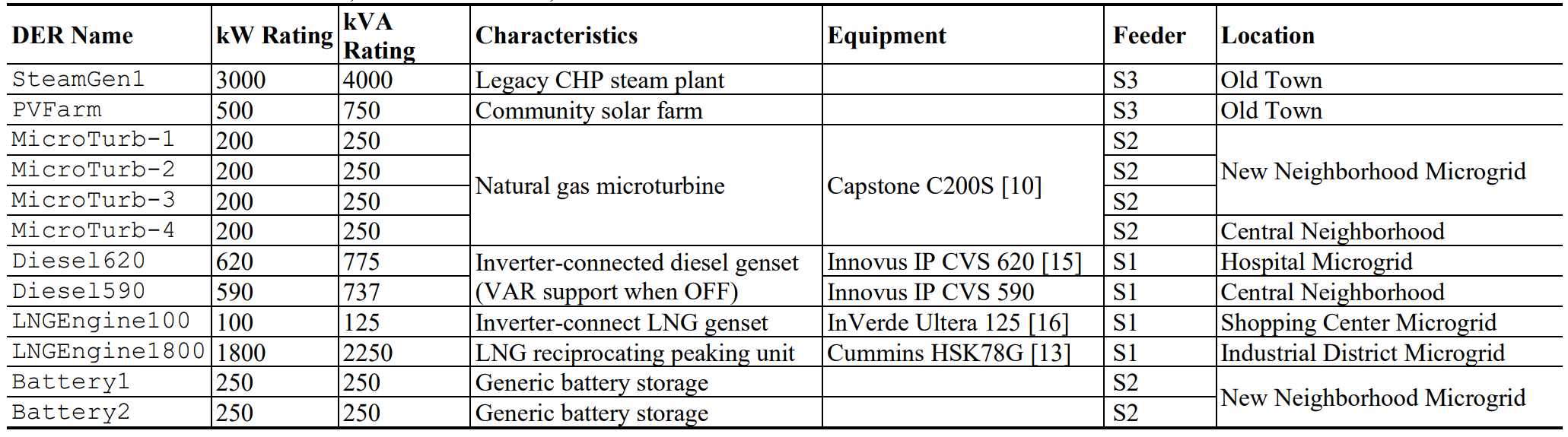
PNNL Taxonomy Feeder
EPRI J1 Feeder
UAF Microgrid
Adding New Models to GridAPPS-D
git clone https://github.com/GRIDAPPSD/CIMHub.gitpip install SPARQLWrapper numpy pandas
Copy CIM XML file and UUID file into CIMHub directory.
Open CIMHub directory in terminal:
cd CIMHub
View the list of feeder models currently in the Blazegraph Database:
python3 ../CIMHub/utils/ListFeeders.py
Upload your new model using curl to Blazegraph, specifying the name and MRID of your new feeder:
curl -s -D- -H 'Content-Type: application/xml' --upload-file 'yournewmodel.xml' -X POST 'http://localhost:8889/bigdata/namespace/kb/sparql'
Create the set of txt files containing the measurable objects in your new model using the ListMeasurables script:
python3 ../CIMHub/utils/ListMeasureables.py cimhubconfig.json yournewmodel _YOUR-NEW-MODEL-FEEDER-MRID-123ABC456
Insert the measurements into Blazegraph using the InsertMeasurements script. The measurement MRIDs will be saved into the file uuidfile.json:
for f in `ls -1 *txt`; do python3 ../CIMHub/utils/InsertMeasurements.py cimhubconfig.json $f uuidfile.json; done
Insert houses into Blazegraph using the InsertHouses script. The measurement MRIDs for the houses will be saved into the file uuidfile2.json: * python3 ../CIMHub/utils/InsertHouses.py cimhubconfig.json _YOUR-NEW-MODEL-FEEDER-MRID-123ABC456 1 1 uuidfile2.json
Open the GridAPPS-D Viz in a new window and you should be able to start a simulation using your new model
Adding New Models to the PowerGrid Models GitHub Repo
All models included by default in GridAPPS-D are stored in the PowerGrid Models GitHub repository